Syntax
BGPATTERN
Explanation
BGPATTERN outputs a number which represents the current background pattern of the graphics screen.
To set the background pattern of the graphics screen, use SETBGPATTERN.
The available background patterns are:

Available Background Patterns in the PC Logo.
If SETBGPATTERN was called with a user defined pattern (a list of eight numbers between 0 and 255), BGPATTERN outputs this list.
Example
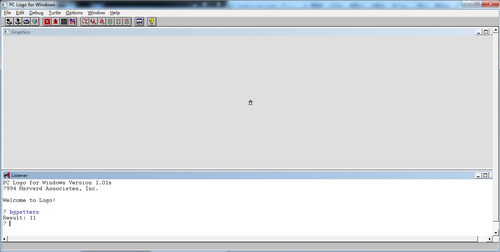
This is a BGPATTERN command example. Its executes the "BGPATTERN" command.
? BGPATTERN
Result: 11