Syntax
SETTURTLEFACTS list
SETTF list
Explanation
SETTURTLEFACTS (SETTF) changes the settings of the active turtles to the value given in the list. The list holds the following elements:
| 1. | The X coordinate. |
| 2. | The Y coordinate. |
| 3. | The heading in degrees. |
| 4. | The pen mode (PENDOWN, PENUP, PENERASE, PENREVERSE). |
| 5. | The pen color. |
| 6. | TRUE if the turtle is to be made visible, FALSE otherwise. |
| 7. | The line width. |
| 8. | The turtle font. |
| 9. | The font size. |
| 10. | The font attributes. |
Each element in the list is interpreted according to its position. If one element is the empty list [], this element is ignored and the current settings of the turtles regarding the element remain.
TURTLEFACTS returns a list of the current situation of the first active turtle. The lists in the same format as that required for SETTURTLEFACTS.
Example
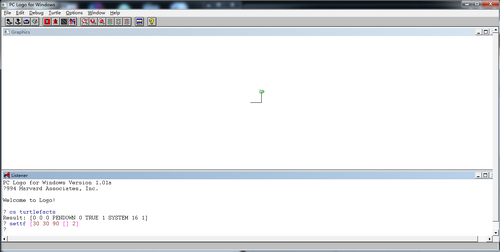
This is a SETTURTLEFACTS command example. Its executes "CS TURTLEFACTS SETTF [30 30 90 [] 2]" command.
? CS TURTLEFACTS
Result: [0 0 0 \
PENDOWN 4 TRUE \
1 SYSTEM 10 1]
? SETTF [30 30 90 []\
? 2]
?
The turtle moves to position [30 30] with a HEADING of 90. The pen color changes to green. All other factors stay the same.